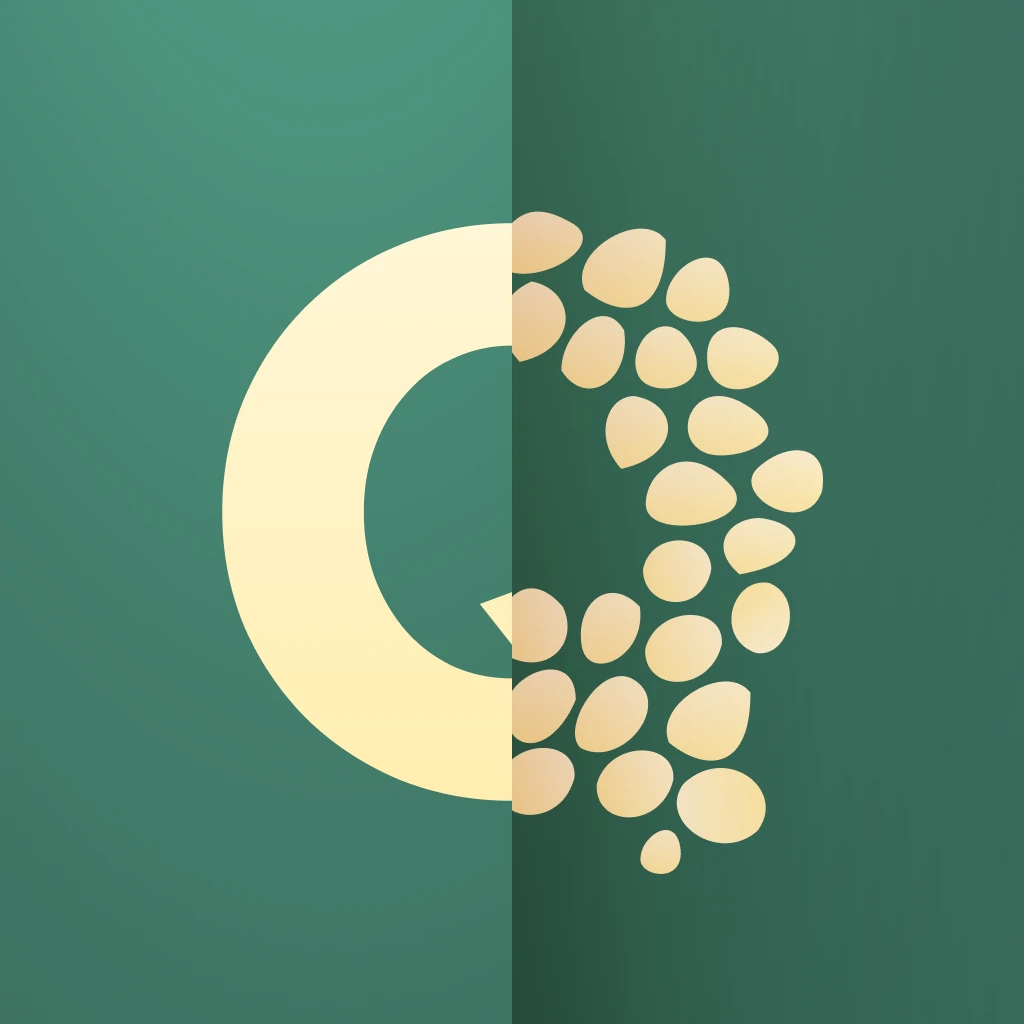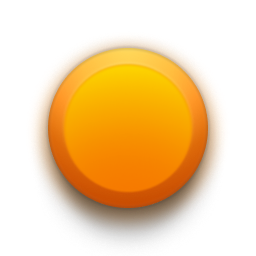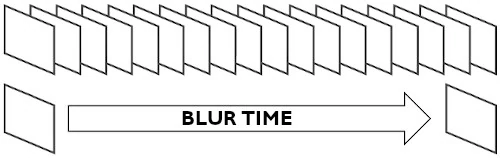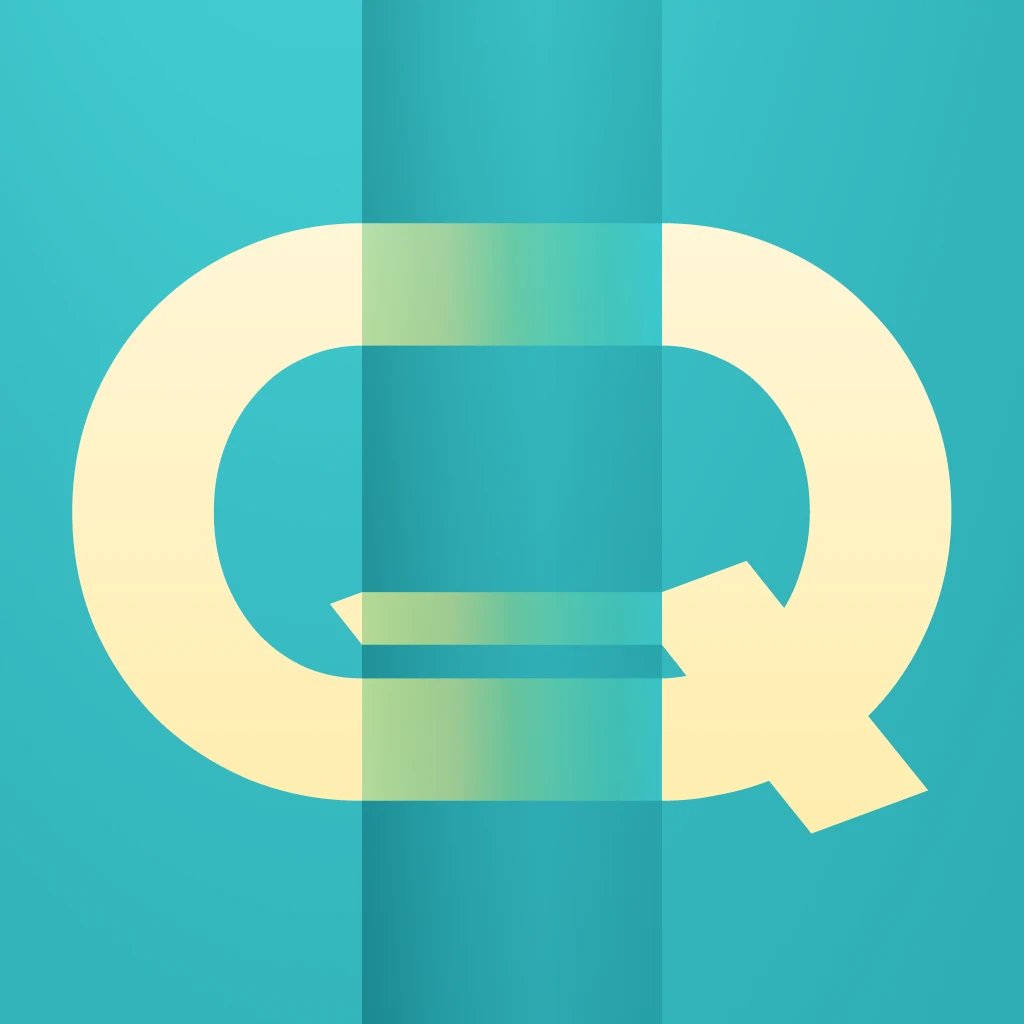Our modulation system lets you modulate any parameter with ease and precision, including individual depth control per parameter. Each modulator offers skew, sample & hold, and uni-/bipolar modes.
Choose from LFOs, Random Generators, custom-drawn LFOs, and a full suite of followers — from Amp and Pitch to advanced Spectral Followers like Brightness. Need more dimensions? Explore 2D modulators such as 2D LFO, 2D Random, Strange Attractors, and the Double Pendulum for truly chaotic motion. On iOS, 3D Motion lets you control parameters via the device’s gyroscope and accelerometer.
And if that’s not enough, you can dive into the world of Cross Modulation by expanding the system even further — using modulators to modulate the parameters of other modulators. Sounds complicated? It’s not! The concept is simple, but the possibilities are endless!